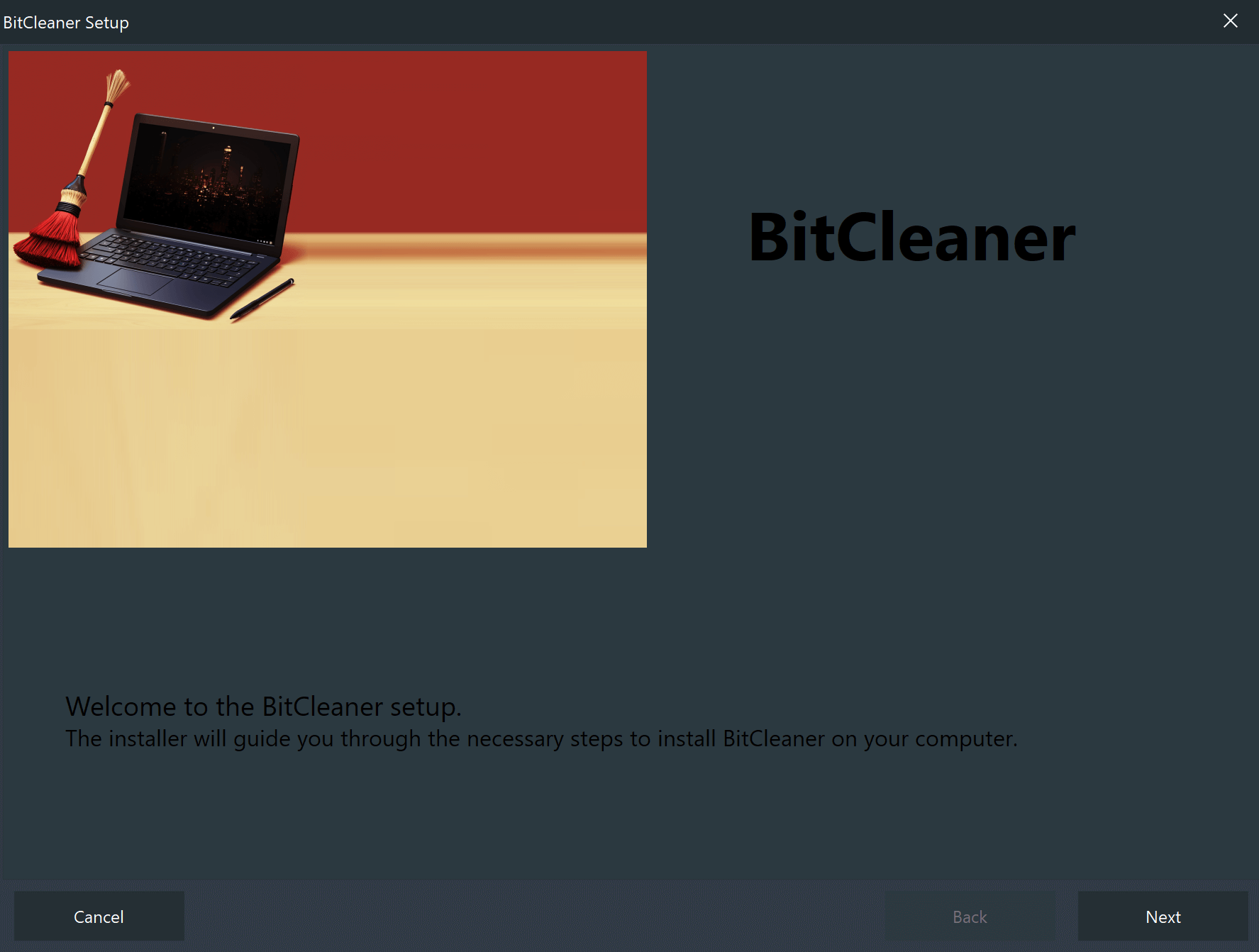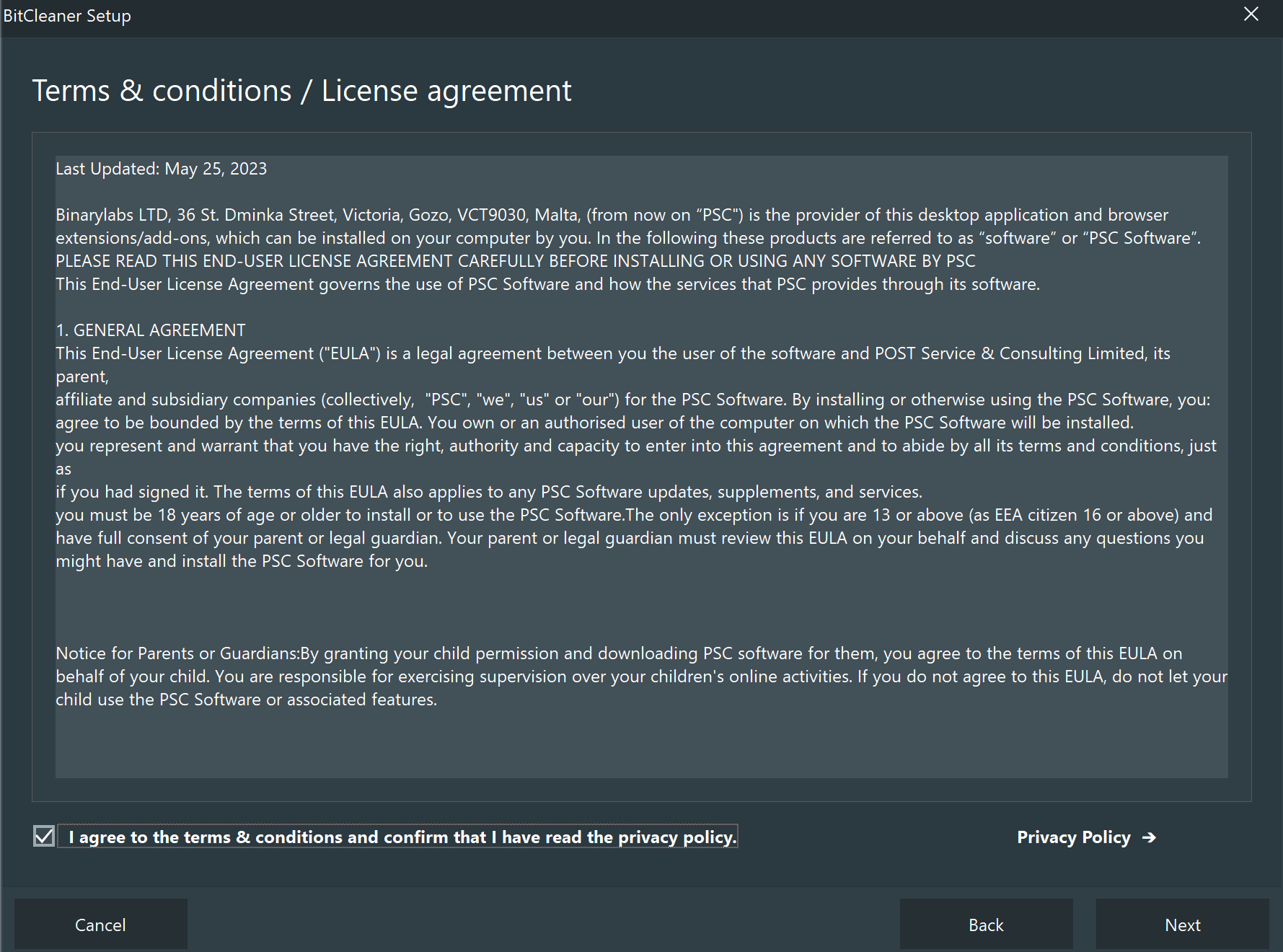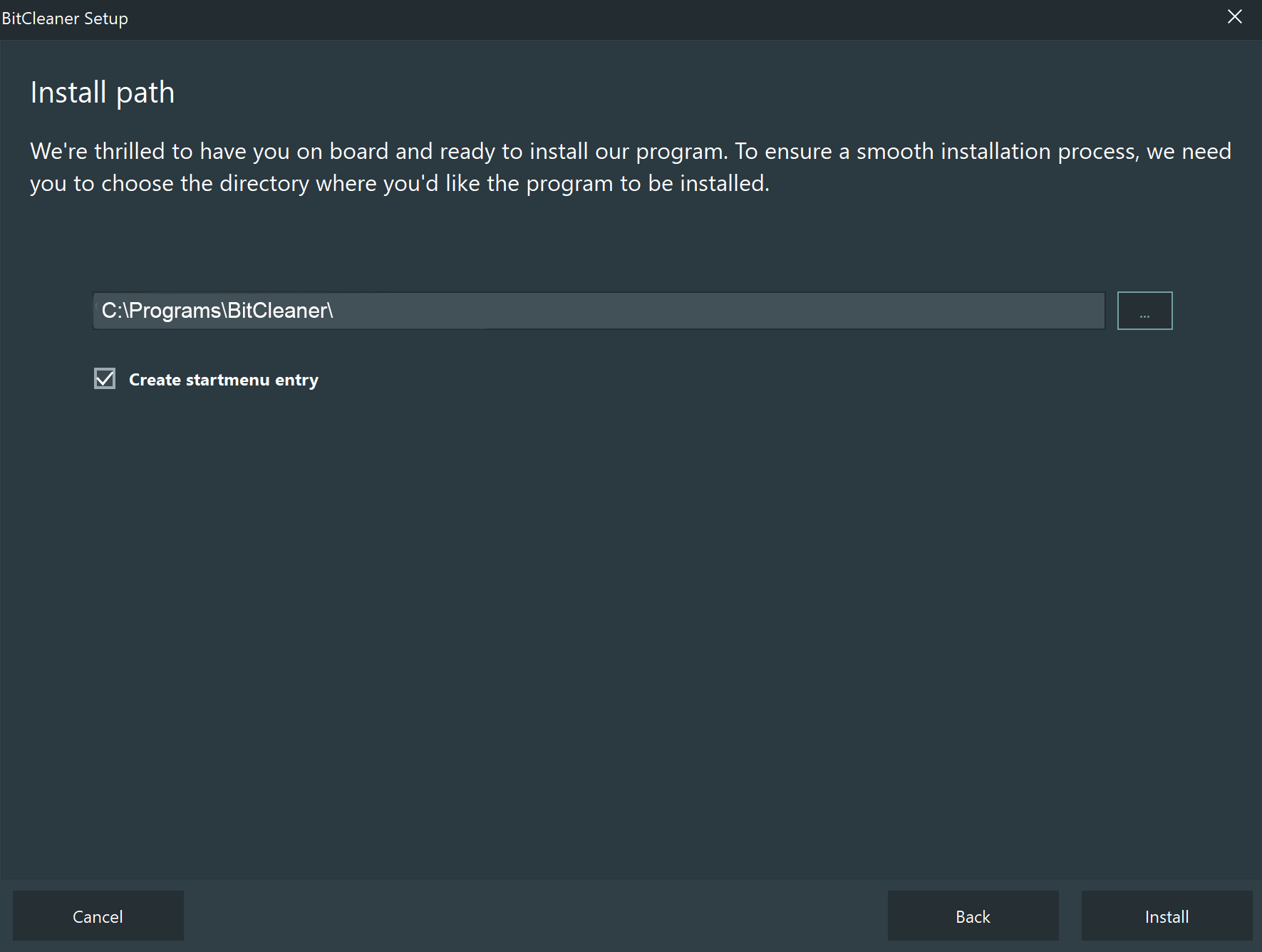How to download the software
If the download does not start automatically, download the programme manually.
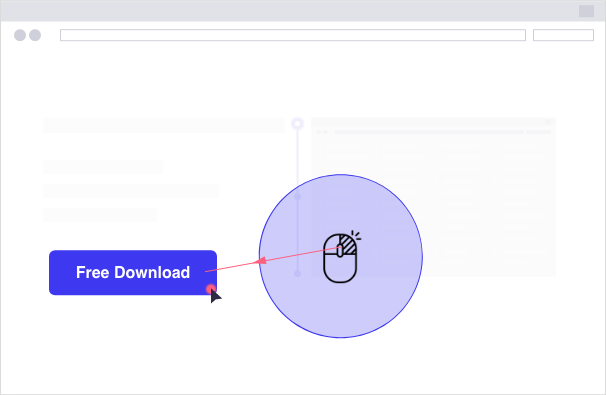
Click on the Download-Button with the right mouse button and then on "Save" or "Save as" to download the programme.
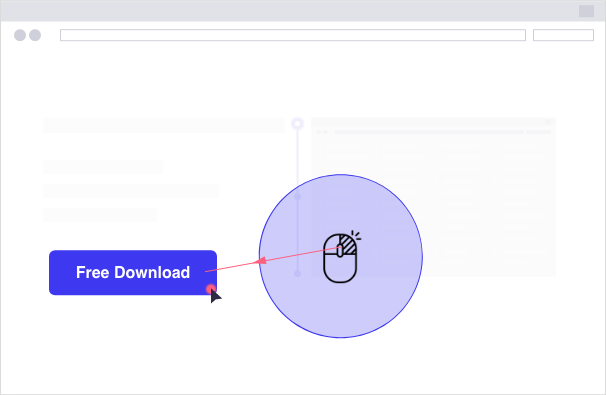 Free Download
Free Download
If you select the "Save" option, the installation file will be saved in your Download folder.
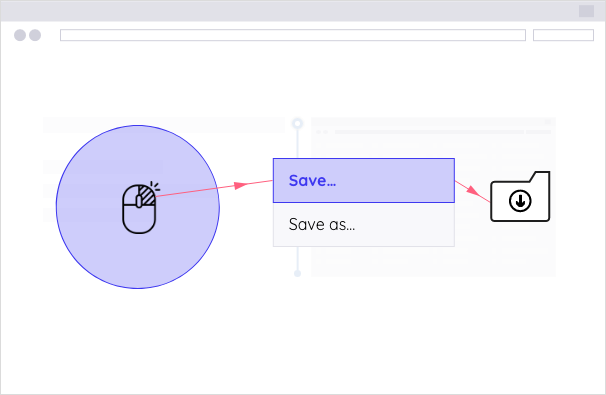 Free Download
Free Download
If you want to save the installation file to a different location ,select the option "Save as".
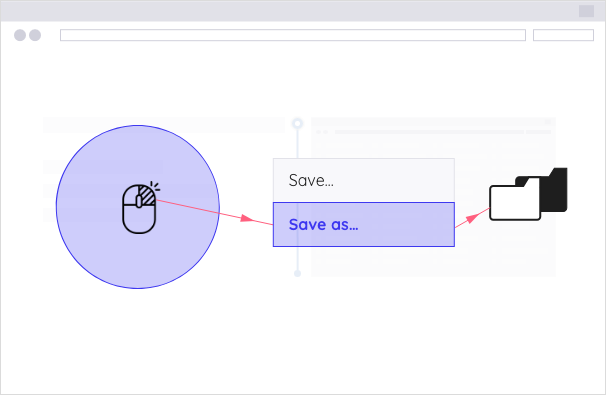 Free Download
Free Download
How to install BitCleaner
We will guide you through the installation process.